Empowering Companies to Embrace the Future of Cloud-Based ERP.
In today's digital age, businesses are increasingly shifting from on-premise solutions to cloud-based enterprise resource planning (ERP) systems. Dynamics 365 Business Central, developed by Microsoft, stands as a robust, scalable and versatile platform designed to streamline operations, enhance decision-making and reduce costs.
For companies currently using on-premise solutions, transitioning to Business Central offers numerous benefits, from improved accessibility to seamless integration capabilities. This guide is crafted to help organisations understand the steps, advantages and best practices for making this critical transformation.